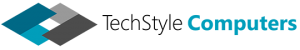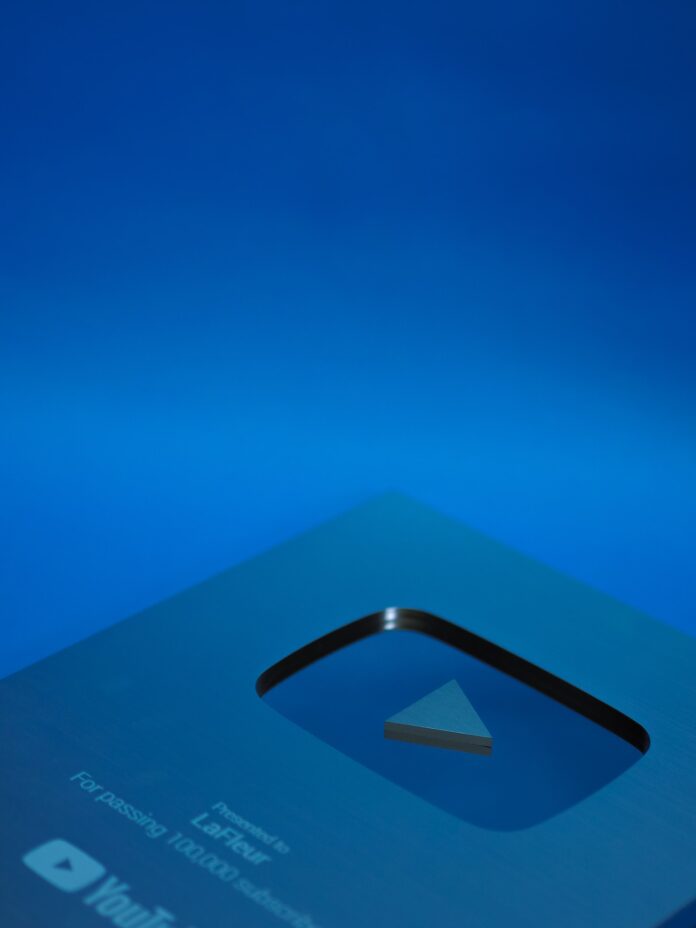What are YouTube Hashtags?
Hashtags are just keywords with the “#” appended at the beginning. YouTube hashtags are words or phrases added to a video’s description or title to indicate the content type or genre. Linking with other videos using the same popular hashtags makes it easier for the producers to reach additional viewers conveniently. Thanks to the hash symbol, the term is clickable, enabling visitors to look for related videos with the same keywords.
According to socialmarketing90, YouTube hashtags help organize videos with similar tags and make it possible for users to locate pertinent information quickly, depending on the keywords. For instance, if a YouTube reel has the hashtag #Shorts, a viewer may easily find it when browsing other reels with the same hashtag.
Why Use Hashtags?
Using hashtags, YouTube can better grasp the context and substance of your videos. This implies that the site will link your videos to articles that investigate related topics or are comparable to your videos. Users may find all the different videos categorized under the hashtag by searching using it. Therefore, hashtags aid in increasing the platform’s capacity to find your content and free channel promotion.
For instance, the video’s description below has the hashtags #gaming and #fortnite. This makes it easier for YouTube to recognize that the video is about Fortnite and has gaming-related content.
How do Hashtags Help You Gain More Views?
A viewer could prefer hitting on a hashtag they came over on a YouTube channel they were exploring rather than painstakingly looking for trending and relevant material. The audience could see your video if you’ve ever used this hashtag and appeared in the YouTube search.
Additionally, it’s easy for viewers to manually search for a hashtag, particularly when looking for videos on popular subjects and current events. Using a hashtag gives your video an additional opportunity to rank in search since YouTube’s algorithm evaluates “#phrase” and “phrase” differently.
Adding a Hashtag To Your Video:
When you post videos to YouTube, you can include hashtags alongside them. You will have the opportunity to do this when you update the information in your video. You may use hashtags in the video’s title or description on YouTube. Both of these areas are searchable. When you add hashtags to the video’s title, they will appear in the title itself. Like any tag, your title’s hashtags would be highlighted in blue to indicate that they may be clicked on. This applies to all hashtags.