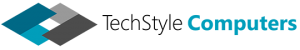The Apple Watch offers users many features that they find extremely useful. Apple devices are tested to ensure few defects exist by the time a product is released, but no devices are perfect. Common Apple Watch issues are typically easy to fix, but you may need to use an Apple Care+ subscription if the problem is related to the device’s hardware. You should never open up an Apple product because it will automatically void the warranty. Apple watches are made up of tiny electronic parts, so it’s better to let technicians fix these common problems, e.g. apple watch repairs.
Black Screen Errors
If your Apple Watch is showing a black screen, then it might simply need to be charged. It’s entirely possible that the watch needs to be reset. Press and hold the side button for 15 seconds. This should reboot the device. If this doesn’t fix the problem, then the device may need to be examined by a technician. Sometimes the battery is defective. The Apple Watch is a very durable device, but internal components occasionally break.
Apple Watch Fails to Charge
Sometimes the Apple watch doesn’t appear to be charging after being plugged in. You should ensure the power cord and outlet are functioning properly. Press the side button to reset the watch. Make sure you’re using using the charger that came with the phone. Some chargers may fit into the slot, but they aren’t designed for the Apple Watch. If none of the options work, then you may want to attempt a factory reset. Sometimes the charging hardware and software have difficulty communicating.
Apple Watch Applications Freeze
If your applications are freezing and crashing, then you may need to do a hard reset. Sometimes the programs will hang for a few seconds before closing. You should update the Apple Watch software immediately. Apple devices are very secure, but they can still be vulnerable to security exploits. You may want to uninstall the app that’s causing the problems. The issue may be related to something on the developer’s end. You might consider doing a factory reset. Simply erase all the content in the settings. This will reset the phone to its default condition. You’ll need to pair your iPhone with your Apple Watch again.
Device Refuses to Connect to Bluetooth Headphones
The Bluetooth headphones may not connect to the Apple Watch. Sometimes the connection drops almost immediately. There are a few ways to fix this problem. You should first change the proximity between the watch and the earphones. This may fix the issue. Disable the Bluetooth device and reattempt the connection. Try disconnecting the Apple Watch from the iPhone. Reset the Apple Watch. If this doesn’t work, then a technician may need to look at your device.