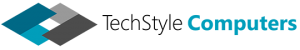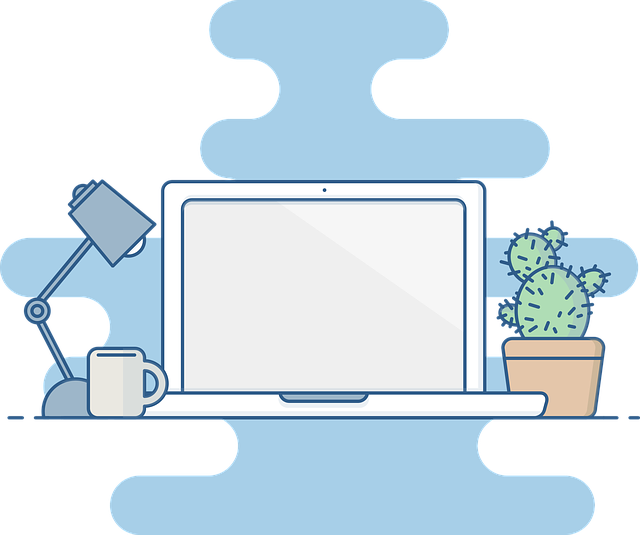Project management software is a collection of tools that help teams work more efficiently. It involves all major operations within a project and provides a platform that is easy to understand. Project management tools allow tasks to be created, divided amongst team members, set deadlines, analyze useful data, monitor progress and more.
ClickUp
ClickUp is a cloud technology great for project management developed by Zeb Evans. It is known for its assignment feature where tasks can be set for specific teams as well as another feature that keeps track of status of projects.
Pros:
– Beneficial for not only teams, but individuals as well. When you think of a project management software, teams or groups of professionals comes to mind. This is not the case with ClickUp because it makes sure to be user-friendly for solo users.
– Customers have the option of requesting new features and changes directly. This improves the overall relationship between ClickUp and its users.
– Flexible user interface allows for a more comfortable and time-saving experience. Users have the freedom to manipulate the layout.
– Reliable customer support. Help is always available to users.
– Cost-effective. Many task-management tools do not provide the same level of capabilities as ClickUp does and more businesses are using it exclusively.
Cons:
– Excessive features. Some users mentions how it can become overwhelming to learn all of the features available.
– User Interface issues. Awkward blank spaces and small font.
– Too much customization. Users report that they would like a more simple solution to customizations of tasks.
– Confusing calendar. Teams are annoyed by the fact you have to click “done” after submitting new information or else progress is lost and not saved automatically.
Trello
Pros:
– It is free and can be used right after registering.
– Assigning tasks to others is almost effortless.
– Users receive live updates with hardly any delay
– User interface can be displayed on almost any size screen.
Cons:
– No calendar and the limited ability to write longer descriptions for items.
– Limited amount of labels and email integration.
– Not enough keyboard shortcuts that would greatly save time
– Cards and tasks are restricted to a single board
Basecamp
Pros:
– Basecamp allows for files to be attached when sending messages and the option for connecting Google Docs.
– Communication is great as users can get in what are called “Campfires” and “Pings.” Campfires are where users group up and pings are direct messaging between two people.
– Organized file storage. It is easy to find what you need even from a long time ago.
Cons:
– No time management. Tracking time is a major factor in project management software and Basecamp is lacking in this area.
– No starring system. It is important to have a way of prioritizing projects and files, but this software unfortunately does not have it as of yet.