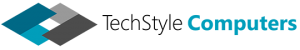Video professionals often work with MOV files because cameras and editing tools on certain systems default to that container. Many distribution channels, however, prefer or require MP4 due to broad device support and streamlined streaming. Moving from MOV to MP4 can be as simple as changing the wrapper, or it can involve full transcoding with choices about codecs, bitrates, and profiles. The right approach depends on what the MOV holds and where the result will play. This article explains how to decide between remuxing and transcoding, how to set parameters that hold quality while shrinking size, and how to validate the output for the widest reach.
Container versus codec: the decision that comes first
MOV and MP4 are containers. Inside them live video and audio streams encoded with codecs such as H.264, HEVC, or ProRes. If your MOV already contains a widely supported codec like H.264 for video and Advanced Audio Coding for audio, you can often remux—move the streams into an MP4 container without re-encoding. Remuxing is fast and preserves quality perfectly. When the MOV carries a production codec such as ProRes, or uses timecode and metadata that a platform does not accept, you will need to transcode. Start by inspecting the streams to learn which case you have.
When to remux and when to transcode
Remux if the streams match your target’s accepted list. Transcode if the platform requires a specific codec, profile, or level. A catalog of examples helps: social platforms commonly accept H.264 in an MP4; some support HEVC with hardware that can decode it; many do not accept ProRes in an MP4 for upload. If you need to transcode, choose constant rate factor or constrained quality modes that adjust bitrate to scene complexity. This maintains visual detail while avoiding waste on static shots.
Bitrate, resolution, and frame rate choices
Keep the original frame rate to prevent judder or motion artifacts unless you have a clear reason to change it. Match resolution to the source, or scale down only if the target platform imposes a cap. Bitrate settings should reflect both motion content and delivery method. High-motion sports and action require more bits than a talking head. For streaming, use a ladder of renditions if the platform ingests multiple sizes, but still archive a mezzanine master at full resolution and a high-quality bitrate for future use.
Color settings and audio handling
Color space and transfer characteristics determine how the image appears on screens. If the source uses high dynamic range, ensure the target platform can handle it; otherwise, convert to standard dynamic range carefully with a tone map to preserve detail. Audio deserves equal attention. Downmix multi-channel audio to stereo only if needed, and use a bitrate that keeps speech clear and music full-bodied. Verify that channel order follows the target’s specification to avoid phase issues or missing channels.
Timecode, metadata, and captions
Many MOV files carry timecode tracks and rich metadata that help during editing. An MP4 may not preserve every ancillary track. Decide which fields you must keep and embed them in formats that survive the move. If the video includes captions, export them to a sidecar file in a widely supported timed text format, or mux them into the MP4 if the platform reads in-band captions. Losing captions reduces reach, so treat them as part of the main deliverable.
Fast-start and streaming behavior
For web delivery, enable fast-start by moving the MP4’s moov atom to the beginning of the file. This allows playback to start before the entire file downloads. Many tools offer a flag for this behavior. It has no effect on quality and improves the audience experience, especially on mobile connections.
Quality control that catches surprises
After conversion, play the file in a reference player and on a mobile device. Inspect edges for ringing and blockiness that suggest an overly aggressive bitrate. Check that motion remains smooth and that fine textures such as hair or grass hold detail. Listen for pre-echo or pumping in the audio that might indicate a low bitrate or a faulty filter. If the content will be cut into shorter clips, confirm that your keyframe interval supports clean edits.
Storage and archiving strategy
Keep the original MOV as the source of truth. Also retain a mezzanine MP4 at a high quality setting for distribution and a smaller version for quick review and sharing. Label each file with resolution, frame rate, and codec details in the name or metadata to simplify retrieval. This discipline pays off when a new platform with different requirements joins your release plan.
A measured approach that pays off
Convert MOV to MP4 needs not harm quality or break workflows. By distinguishing between container and codec, remuxing when possible, and transcoding only when needed with sensible settings, you gain compatibility while staying faithful to the source. The result is a file that plays widely, uploads cleanly, and preserves the intent of the original production.