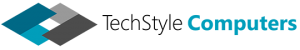Transitioning from cable or satellite to IPTV might sound daunting at first, but it is generally simpler than expected. Belgian households with a stable internet link can set things up with minimal hassle, provided they pay attention to certain details. This guide offers tips on how to set up IPTV smoothly and get the best results.
Check Your Internet Plan
Before diving into IPTV, confirm your internet speed. Standard-definition streaming typically needs at least 3 Mbps, high-definition requires around 5 to 8 Mbps, and 4K streaming can go beyond 20 Mbps. If your household has multiple devices that stream simultaneously, consider a higher tier.
Data caps are another point to address. Some providers limit monthly usage. If your streaming volume is high, you might want an unlimited plan to avoid extra charges.
Choose a Suitable Device
Belgian shoppers have a variety of streaming boxes, sticks, and smart TVs to pick from. Evaluate the brand or platform that aligns with your daily usage. A dedicated IPTV set-top box may offer advanced features, while a general-purpose streaming stick can handle multiple apps.
Check reviews to gauge reliability and software updates. Devices with a strong processing chip will handle channel switching faster, reducing the delay when moving between streams.
Position Your Router Wisely
Many people disregard router placement, which can cause signal interference or sluggish speeds. If possible, put the router in a central spot to ensure a balanced signal across rooms. Thick walls or metal obstructions degrade Wi-Fi strength.
When feasible, an Ethernet cable directly to the set-top box or TV ensures a stable connection with minimal packet loss. Wired connections often yield the best streaming results, especially for 4K content or multiple simultaneous viewers.
Configure Network Settings
Some advanced users set up Quality of Service (QoS) rules on their router. QoS prioritizes streaming data over less time-sensitive traffic, ensuring that your TV feed does not stutter when someone else is downloading large files.
Additionally, ensure the router’s firmware is up to date. Router manufacturers release patches to enhance performance and security, which can indirectly improve your IPTV experience.
Look for an Official App
If your IPTV provider supplies an official app, installing it is usually straightforward. Smart TVs have app stores, or you can search for the relevant app in a streaming device’s marketplace. Once downloaded, log in with your subscriber credentials, and the interface should appear with the available channels.
Should you prefer a custom media player app, check the provider’s guidelines. They might offer an M3U link or an API login for integration. This route can be more flexible, but it demands a bit more technical work.
Explore the Channel Guide
Once the setup is complete, spend a moment getting to know the channel guide. IPTV guides often include categories, such as sports, news, or entertainment. Identifying favorite channels and adding them to a “Favorites” list can expedite daily navigation.
A bullet list to consider:
• Learn how to pause and record shows.
• Check if replay is offered for past broadcasts.
• Test the search function for quick show lookups.
• Adjust streaming quality if buffering occurs.
Troubleshooting Common Issues
• Buffering: Try lowering video quality, closing other bandwidth-heavy apps, or switching to a wired connection.
• No Signal: Make sure your credentials are correct and the provider’s server is up. Restart the app or device if necessary.
• Audio Sync Problems: Some apps let you adjust audio delay manually. If that fails, reinstall or update the software.
• Missing Channels: It could be a licensing or regional limitation. Contact support or rescan your channel list.
Security Steps
Ensure the Wi-Fi network is password-protected to avoid unauthorized usage. Also, maintain an updated antivirus or security suite on any device that runs IPTV apps, particularly if you opt for unofficial apps.
Stay mindful of deals that appear too good to be legitimate. Official IPTV providers highlight their licensing status and maintain transparent pricing. Suspiciously cheap subscriptions might be unauthorized and could vanish without warning.
Final Check
By confirming internet stability, choosing the right hardware, and following best practices for installation, Belgian residents can enjoy a smooth IPTV experience. The convenience of on-demand content, multi-device streaming, and interactive features adds to television’s appeal.
For those looking for a reliable starting point,IPTV Belgique offers instructions and customer support that can guide households from initial setup to regular viewing.