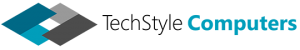Clarity makes programs work. Too many people qualify for a free government phone but stop short because forms look confusing or because they worry about making a mistake. The process is far more straightforward than it appears at first glance. This detailed guide walks through each step—from verifying eligibility to recertification—so you can approach the task with a plan and end it with a ringing phone.
Know your pathway to eligibility
Households qualify for Lifeline by meeting one of two paths. The first is income. If your household income sits at or below 135 percent of the Federal Poverty Guidelines, you qualify. The second is program participation. If you or someone in your household receives benefits from the Supplemental Nutrition Assistance Program, Medicaid, Supplemental Security Income, Federal Public Housing Assistance, or qualifying Tribal programs, you qualify. Only one Lifeline benefit is allowed per household. That rule preserves resources and avoids duplicate subsidized lines at a single address.
Understanding which path fits you helps you gather the right documents. Income applicants should prepare a recent tax return or pay stubs that span at least one full month. Program applicants should secure an official letter that shows the name of the beneficiary, the name of the program, and the active dates.
Collect documents before you start the application
Identity, address, and eligibility form the core of the application. A government-issued photo identification confirms identity. Proof of address may be a lease, mortgage statement, utility bill, or a letter from a shelter or transitional housing provider. If you lack a traditional address, talk with a community organization that can help document your living situation. For eligibility, use the income or program proof you prepared above.
Name consistency matters. Make sure the name on your identification matches the name on your eligibility document. If your name recently changed, include paperwork that shows both names. If your mailing address differs from your service address, provide both.
Complete the national verification step
The national verifier checks your documents and confirms eligibility. You can complete this step online, by mail, or with help from a participating company. If you apply online, scan or photograph documents in clear light and crop out unrelated backgrounds. Blurry uploads often cause delays. If you apply by mail, write legibly, use black ink, and keep copies of everything you send.
Approval times vary. Many applicants receive an instant decision. Others receive a request for more information. Respond promptly to keep the process moving. Once approved, you will receive a confirmation that you can take to any participating provider that serves your zip code.
Choose a provider and plan that match your needs
With approval in hand, compare providers. Ask which underlying network they use in your neighborhood, what the monthly allotments for minutes and data look like, and whether the plan includes hotspot use or visual voicemail. If the company offers a free smartphone, ask about model, storage, and update support. If you prefer to bring your own device, confirm that the device’s bands and technologies work on the provider’s network.
If you wish to keep your current number, gather your current account number and transfer code from your old carrier. Share those details with the Lifeline provider at activation.
Activate service and set up your device
Activation often takes place over the air. The provider may insert a subscriber identity module card and walk you through a first boot. Test a call, a text message, and a web page before you leave a store or end a setup call. Set a secure screen lock code that you can remember. Turn on automatic updates for the operating system and apps when connected to Wi‑Fi. Add contacts, set up voicemail, and enable spam call filtering.
Consider accessibility settings that make the phone easier to use. Increase font size for readability. Turn on captions for videos. Use hearing aid compatibility settings if needed. These features add comfort without extra cost.
Use smart habits to stretch your plan
Connect to trusted Wi‑Fi whenever you can. Set streaming apps to standard definition on mobile data and high definition on Wi‑Fi. Download job application forms or school materials while on Wi‑Fi to save mobile data. Use maps with offline regions for commutes. Turn on data saver modes to reduce background refresh. These small habits protect your monthly allotment and keep the phone responsive throughout the cycle.
Keep your benefit active through regular use and recertification
Lifeline requires you to use your service at least once every 30 days. A quick call or text meets that requirement. The program also requires periodic recertification. Watch for notices by mail, text, or email. When asked, confirm that your household still qualifies and submit any requested documents. If your income rises or you leave the qualifying program, update your record.
What to do if something goes wrong
If your phone breaks, call the provider’s customer care line for warranty options. If the device is lost or stolen, report it immediately so the company can suspend service and protect your number. If you move, update your address within your account settings and through the program portal. If you change providers, confirm that your benefit transfers correctly and that your prior line is closed.
A clear path from start to finish
By organizing documents first, completing national verification, comparing providers with a short list of questions, and activating with care, you set yourself up for success. What begins as a form can end as reliable service that supports work, school, health, and family life. The steps are steady, the requirements are clear, and the result is a working phone that serves your everyday goals.